| Field | Required | Description |
|---|---|---|
| Bill To | Optional | Click this drop-down list to see the full billing address of the organization |
| contact | Optional | This is the name of the contact person form the organization profile |
| address | Optional | Click the drop-down list to select an address. Click the edit button to open the Organization Address window. Click the add button to open the Organization Address window. |
| comm pref | Optional | Click the drop-down list to select a communication preference. |
| Field | Required | Description |
|---|---|---|
| Ship To | Optional | Click this drop-down list to see the full shipping address of the organization |
| address | Optional | Click the drop-down list to select an address. Click the edit button to open the Organization Address window. Click the add button to open the Organization Address window. |
| comm pref | Optional | Click the drop-down list to select a communication preference. |
| source code | Optional | a code that represents where or how you initiated the relationship with that Individual |
| media code | Optional | a code used to track how something (usually an invoice or payment) arrives at or is received by the Association |
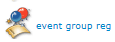 . The Centralized Order - Group Registrant form opens.
. The Centralized Order - Group Registrant form opens.| Fields | Required | Description |
|---|---|---|
| event | Required | Select an event from the drop-down list. |
| start date | Optional | this date populates automatically from the event information |
| end date | Optional | this date populates automatically from the event information |
| name | Optional | Enter the name of the organization. |
| group | Optional | Select a group from the drop down list. |
| source code | Optional | Click the look up  icon for a list of source codes. icon for a list of source codes. |
| Optional | Select an email address from the drop- down list. This field defaults from the organization information | |
| phone | Optional | Select an email address from the drop- down list. This field defaults from the organization information |
| fax | Optional | Select an email address from the drop- down list. This field defaults from the organization information |
| reg type | Required | Select a registration type from the drop-down list. |
| reg date | Optional | The registration date defaults to today's date. Click in the field or on the calendar icon to change the date. |
The Registrants Section of the form lists registrants and guests. Click the delete button to delete the Registrant and any associated guests. Click the edit button to open the Edit Registration window. The Edit Registration window presents all the fields you have edited so far in the wizard in one window for editing. Make your changes and click OK.
| Field | Required | Description |
|---|---|---|
| individual's name | Required | Start typing the individual's name, last name first to have netFORUM look it up for you. Or click the look up  icon. icon. |
| organization | Optional | Click the drop-down list to choose a related organization. |
| address | Required | This information defaults from the Individual's profile. |
| phone | Optional | This information defaults from the Individual's profile. |
| Optional | This information defaults from the Individual's profile. | |
| url | Optional | This information defaults from the Individual's profile. |
| comm method | Optional | This information defaults from the Individual's profile. |
| source code | Optional | Click the look up  icon for a list of source codes. icon for a list of source codes. |
| Field | Required | Description |
|---|---|---|
| badge name | Optional | netFORUM enters the registrant's first name automatically. |
| badge org name | Optional | Enter the organization name. |
| title | Optional | Enter the registrant's title. |
| city | Optional | netFORUM enters the registrant's city automatically. |
| state | Optional | netFORUM enters the registrant's state automatically. |
| country | Optional | netFORUM enters the registrant's country automatically. |
| registrant type | Optional | Note: selecting a registrant type could alter what Event Fees, Tracks, and Sessions will display due to specific Price Attributes |
| reg date | Required | netFORUM enters today's date as the default. |
- Click the check box beside each Event you would like to register the group for.
- Click the total button to see the total price for all the events you chose.
- Click the Back button to return to the Centralized Order Entry - Group Registrant | Registrant Info window. Click the Next button to go to the next page in the Fee process. Click the Skip to Agenda button to skip to the Registrant's agenda.
- Review the Registrant Info, the fee information, and the guest information on the Centralized Order Entry - Group Registrant | Registrant Agenda window.
- Click the Back button to return to the Centralized Order Entry - Group Registrant | Fee Info | Select Fees window. Click the Next button to go to the Centralized Order Entry - Group Registrant | Guest Info | Guest window. Click the Return to Organization button to go back to the Centralized Order Entry | Order window.
| Field | Required | Description |
|---|---|---|
| badge name | Required | Enter the guest's first name. |
| org name | Optional | Enter the name of the organization that the guest is a part of. |
| title | Optional | Enter the guest's title. |
| city | Optional | Enter the guest's home city. |
| country | Optional | Enter the guest's home country. |
| state | Optional | Enter the guest's home state. |
| guest reg type | Required | selecting a registrant type could alter what Event Fees, Tracks, and Sessions will display due to specific Price Attributes |
| reg date | Required | The reg date defaults to today's date. |